 |
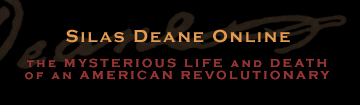 |
|||||||||||||||||||||
The Places Silas Deane's Virtual Reality House Tour Take a virtual walk through the rooms of Silas Deane's house, and find out more about the various historic objects inside! The Tour requires that QuickTime Player 5.0 or higher be installed on your computer. Download a free QuickTime Player How to use the QuickTime Player You can tour the first floor by clicking on the image below (please read these instructions first!) . The player will open by itself and you'll be inside Silas' front hall. To look around, hold your mouse button down inside the room photo and move it to pan around the entire room. You can zoom in with the (+) button, zoom out with the (-) button, and close the Player with the (x) button. The cursor will change to a bright green arrow when you pass over an artifact in the rooms that has information attached. Just click there to find out more. You can move from room to room by clicking on the square green buttons on the floor plan. You can move the player around by dragging on the columns on the side. Have fun! Click on the pictures below to tour the first or second floors. Allow a minute for the rooms to load in the spatial grid. Note: if Quicktime player doesn't launch when you click on the picture (Mac OS9 and some browser versions), launch Quicktime from your computer and try again. FIRST FLOOR SECOND FLOOR |
|||||
| ©2004-2005 Webb Deane Stevens Museum. All rights reserved. Design by Literae Interactive |